Cove is actively dedicating resources to make our site, and our community, more accessible. While we make changes, if you need any assistance accessing the information on this site, please contact us at 855.268.3669 or support@covesmart.com. For those who are deaf or hard of hearing or who do not use voice channels to communicate, please contact us via email or via 711 or other relay services. If you have any feedback or suggestions as to how we could improve the accessibility of our website, please contact us at accessibility@covesmart.com. Please be aware that our site may contain links to other websites, the accessibility of which is not under our control. Please contact us if you run into any difficulties with these sites, and we will do our best to help you.
Accessibility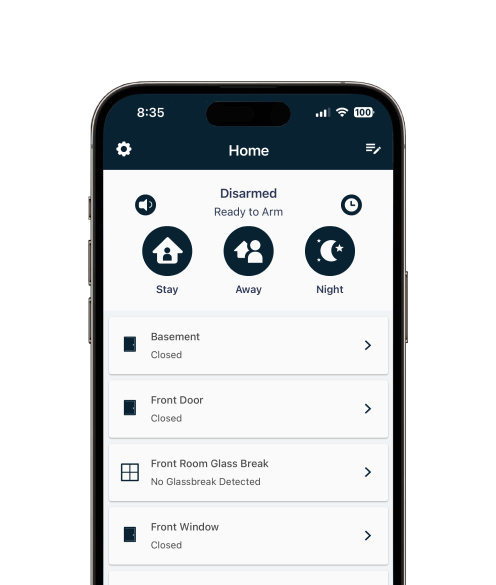



Take your home with you wherever you go.
The Cove Connect app integrates seamlessly with the rest of our system, using the same intuitive interface and advanced technology as our alarm panel. So no matter where you go, you’ll always be in control of every piece of your security system.

Arm and disarm your system remotely.
No more racing to the door to beat the countdown. With our convenient app, you can arm your system at your leisure and disarm it before you reach the front door.

Customize your day and night.
Everyone has a unique daily routine. Set automatic arming schedules for your sensors so when you're leaving for work or hitting the gym, you won’t have to worry whether you remembered to arm your security system for the day.
Control your system in one place.
Remotely arm and disarm your system
Confirm or cancel alarms
Create customized schedules
Add, edit, and remove sensors

Group your sensors for easy access.
The Cove Connect app lets you add sensors to your "Favorites" group and view them on your home screen. This makes it easy to bypass a window sensor when you want a little fresh air or turn door chime sounds on when the kids are coming home from school.
Works with any monitoring plan
The Cove Connect app is compatible with all of our monitoring plans, giving you advanced remote functionality no matter which plan you choose.
How can we help you?
Reach out to our friendly customer support team!